Like other facets of fitness, personal training has gone digital, too. There’s no shortage of online personal trainers available — including the Caliber Fitness App — that keep your instruction and workout guidance within arm’s reach. Plus, these apps can be great for keeping coaching costs lower than the in-person alternative — studies show the average cost of an in-person trainer ranges between $25 and $100 hourly. (1) Of the best online personal trainers offering digital coaching, Caliber sits near the top of many leaderboards (including our own).
Caliber’s online coaching platform pairs you with a certified personal trainer that will curate a well-rounded routine based on your fitness goals, training experience, and available equipment. The app mainly focuses on strength training, particularly progressive overload — one of the best training methods for muscle growth and progression. (2) With plans starting at $200 monthly, though, this service doesn’t come cheap. Still, we believe this to be one of the best fitness apps offering up personal training support anywhere, anytime.

With two coaching subscriptions to choose from (one group oriented and one individualized), Caliber can be an excellent tool for guiding your fitness journey. The prescribed workouts can be tailored to your available equipment, and you’re in constant communication with your personal trainer through the app’s chat feature and video call capabilities.
Main Takeaways
- Caliber’s certified personal trainers help you craft training regimens based on your goals and available equipment with an emphasis on progressive overload. (2)
- This fitness app platform is available on both iOS and Android, meaning you don’t need a specific phone or smartwatch to reap its benefits.
- The app also offers a free version of the app that gives you access to the workout library along with a convenient platform for logging your sessions on your own.
Caliber Fitness App Specs
- Price Per Month: Starting at $200
- Training Discipline: Strength Training
- Equipment Required: Bodyweight, Home Gym, or Commercial Gym
- Available On: iOS, Android
- Refund Policy: 30-day money-back guarantee
A workout app that costs $200 per month? We feel the sticker shock, too, but our tester, a certified personal trainer, believes there’s ample value in investing in Caliber.
After downloading the Caliber app, you’re taken through a guided setup process that includes a thorough questionnaire that inquires about your current fitness level, experience in strength training, available equipment, and more. Once your questions have been submitted, you’re matched with a coach for a quick, introductory one-on-one. While simple, this process does require your full attention, so we rated the platform a 4 out of 5 for ease of use.
The experience doesn’t end after this preliminary call, though. In addition to your customized workout regimen, you’re also given written and video instructions for every prescribed exercise. Your coach is also plenty reachable through the in-app messaging feature. You can also record yourself during sessions within the app itself and send the video files to your personal trainer for any tips or assistance on form — a welcome feature, according to our tester.
“I like how you don’t have to record your reps on your regular phone camera where it goes to camera roll,” they said, speaking to the video form correction feature. “After my videos were sent, my coach provided near-instant feedback, which helped in keeping me on the ball with every workout.”
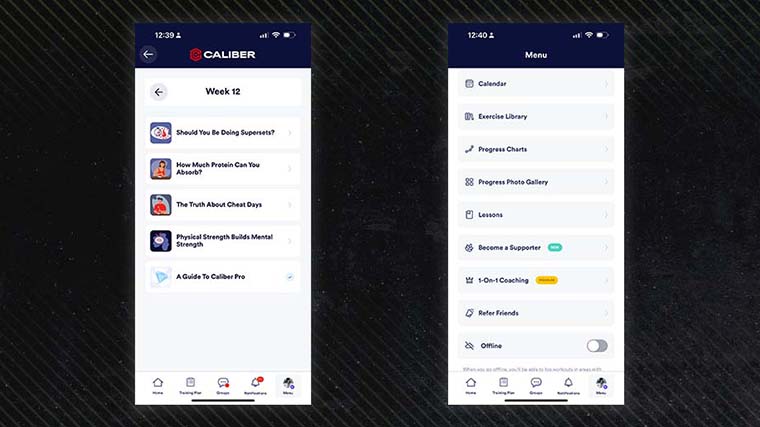
At its roots, Caliber is based on boosting your performance in strength training through progressive overload. This method of resistance training, according to studies, can supplement enhanced muscle growth and performance over other methodologies. (2) Our tester also noted that the programs don’t include a bevy of intricate or complicated movements. Instead, emphasis is placed on a few exercises — and getting you closer to mastery.
This focus on strength training also doesn’t mean you need a plethora of home gym essentials at the ready to utilize the fitness app. While having a barbell, free weights, and dumbbells at your disposal is nice, Caliber’s roster of qualified coaches are more than capable of curating a regimen of bodyweight movements, too. This fitness app does have its limits in other disciplines, though — we were hard-pressed to find many cardio-forward workouts, so we rated the app a 4 out of 5 for workout variety.
Your prescribed coach — and the interactions you have with them — isn’t limited to just training topics, either. According to our tester, a certified nutrition coach, your personal trainer can also help you nail down your health and wellness goals related to sleep, hydration, nutrition, and mobility.
It should be noted, though, that Caliber coaches are certified nutrition coaches — not registered dietitians. This means that while coaches can’t prescribe individualistic diet plans or recommendations based on your health records, they can still provide more generalized advice relating to your goals and dietary needs.
Pros
- You’re matched with a qualified personal trainer that builds a custom workout plan aligned to your goals and available equipment.
- Our tester said their coach was quick to respond to questions, and the weekly video check-ins were helpful for making adjustments.
- Your assigned personal trainer can also provide tips and guidance for nutrition, hydration, sleep, and mobility.
Cons
- According to our tester, uploading videos for form correction can be quite the hassle.
- The app’s main focus lies in strength training. Those looking for a more cardio-focused regimen may feel underserved.
- Personal trainers are certified nutrition coaches, not registered dietitians. This means that any nutritional guidance is more general than personalized to your specific health needs.
Using the Caliber Fitness App
We’ve had hands-on experience with the Caliber Fitness App for months now and have had an overall positive experience with the platform. For the sake of this review, our time has been focused on the “Premium” version of the service, which grants you access to one-on-one personal training (albeit, for $200 monthly and beyond).
We do, however, acknowledge and praise the fact that Caliber also offers a free-forever version of the app that delivers workout logging and exercise instruction, as well as a community fitness “Pro” option for $19 monthly for group-oriented, class-like instruction.
[Related: Want To Find the Right Personal Trainer? Here’s How]
In terms of the personal training “Premium” version of the app, we’ve experienced multiple positives when it comes to the platform. From the integrated metrics designed to keep you motivated throughout sessions to the detailed instruction and weekly check-ins, here’s some of the best perks we experienced during our time with the Caliber Fitness App.
Strength Score And Strength Balance
One area where our tester appreciated the Caliber app over other digital training programs was in its multilayered approach to progress tracking. You still log your reps and sets as you would in a traditional training journal, but the app also has two algorithmic measurements as well — strength score and strength balance.
According to our tester, strength balance is the more interesting metric of the two. Strength balance works by illustrating how developed your major muscle groups are when compared to one another, shown as a percentage.
“For example, my strength balance shows that my lower body muscles are more developed than my upper body,” notes our tester. “I really like this metric for beginners, as it paints a good picture of your potential weaknesses and where you should be focusing your training.”
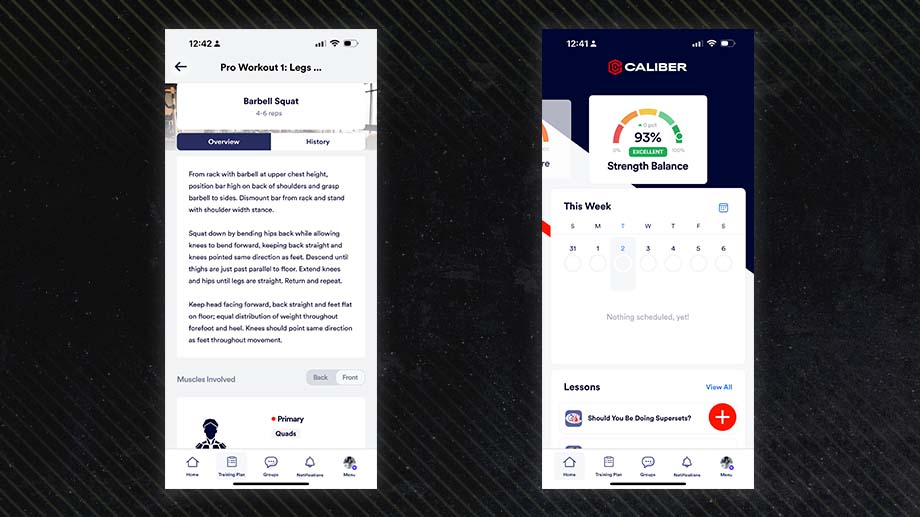
Strength score, on the other hand, is more so tied to individual exercises. If you’re really making strides in the bench press, for example, that will be indicated with a progressing strength score throughout your workout history. Our tester states, though, that not every exercise tracks your strength score, and there’s no rhyme or reason that they’ve found as to which movements log this statistic.
Scheduled Caliber Coach Check-ins
Another component that the Caliber app drives home lies in accountability, which we rated at 5 out of 5. Admittedly, the experience is different than that of an in-person personal trainer, which our tester especially noticed while trying to upload videos for form correction — you can only upload one video at a time, which makes the process a little more laborious than necessary. Still, though, they said that they always felt motivated to stay consistent with their workouts day in and day out.
“I really like how Caliber integrates with the Apple Watch,” says our tester. “This gives your trainer a better glimpse into your activity levels outside of the prescribed workouts. If you go on an evening walk, for example, they can note that as they compile and curate your next routine.”
[Related: The Best Fitness Trackers For Heart Rate, Sleep Quality, and More]
In addition to the tracked workouts and activities, you can also expect scheduled weekly check-ins from your prescribed personal trainer. This was a favorite feature of our tester, because it takes the strain out of trying to plan a sit-down with your coach.
“My coach would record videos and send them to me through the chat function,” they said. “The content would outline my week’s progress, offer up advice and tips where necessary, and lay out new training goals based on my progress. It’s very thorough.”
Multiple Forms of Instruction
We also found no shortage of information when it comes to learning the exercises within the Caliber app. According to our tester, the platform boasts over 500 exercises in its library of movements, and the roster is alphabetized and searchable for easier instruction mid-session. “I really enjoyed how you could filter by muscle groups worked and equipment requirements,” says our tester. “It really made finding the right info less of a pain.”
In theory, though, you don’t need to worry about searching through the library with a “Premium” plan, since your workouts are pre-built and organized as a template thanks to your personal trainer. When our tester would start a workout, they simply tapped on a listed exercise and began logging their reps and sets.
If you have a question about a certain exercise, you can read through the instructions to get a handle on the move itself. There’s also an accompanying video tutorial explaining the exercise, which can be a definite perk for visual learners. You also have access to your fitness coach through the app’s messaging feature for near real-time feedback, so there’s no excuse to go through a training session with questions. For these reasons, we give Caliber a 5 out of 5 when it comes to instruction.
What to Consider Before Downloading the Caliber Fitness App
A subscription to Caliber’s “Premium” personal training app starts at $200, making it far more of an investment than some of the other best fitness apps on the market — and why we rate it at 3.5 out of 5 for price. Typically, workout apps can range anywhere from $0 to $100 monthly.
As such, we recommend looking at your budget first and foremost before entertaining the notion of downloading Caliber. There are also other factors to consider before clicking through your respective app store — we’ve outlined them below.
Fitness Goals
As with any workout service, you’ll want to ensure that the platform is aligned to your personal training goals. Whether you want to build muscle, lose weight, or just want a more convenient way to track your progress, make sure that the app you choose is capable of delivering the goods.
In terms of Caliber, we’ve noted its emphasis on strength training. While the app does offer advice on mobility and other wellness categories, its primary focus is in weightlifting and resistance training exercises. So, we wouldn’t recommend this platform for cardio athletes or yogis.
Available Equipment
You can’t expect to log a bench press or back squat if you don’t have access to a bench or rack, right? So, be sure to take into account which equipment you have available to you before diving into a prescribed training program. Caliber’s certified personal trainers are capable of crafting bodyweight-specific workouts if you’re limited on gear, which is why we rate the app at 4 out of 5 for required equipment. Other strength-specific services may require you to have an abundance of free weights, racks, benches, and more from the start.
Still, Caliber’s main focus lies in strength training and the brand states that most of its users are members of a dedicated training center. So, we recommend having at least a few essentials at the ready to give you a better shot at progress — and less headaches for your personal trainer. You don’t need to break the bank, either, thanks to the abundance of budget-friendly fitness equipment on the market in today’s day and age.
[Related: The 12 Best Budget Home Gym Equipment of 2025]
Training Preferences
If you’re a beginner athlete or want some guidance throughout your workouts, signing up for a personal trainer can be a worthwhile endeavor. We recommend Caliber, too, because while the $200 monthly subscription is higher than other apps, it’s still a cheaper solution than the average in-person coaching costs, which range from $25 to $100 hourly. (1)
Of course, personal training isn’t for everyone. Some athletes may feel like the advice isn’t necessary for them to generate positive results in training. Thankfully, Caliber also offers a “Pro” group-oriented plan that creates a class-like structure in each session, offering up a workout plan that’s more generalized to the group so everyone is completing the same exercises. The advice isn’t personalized, but it can still be a helping support system.
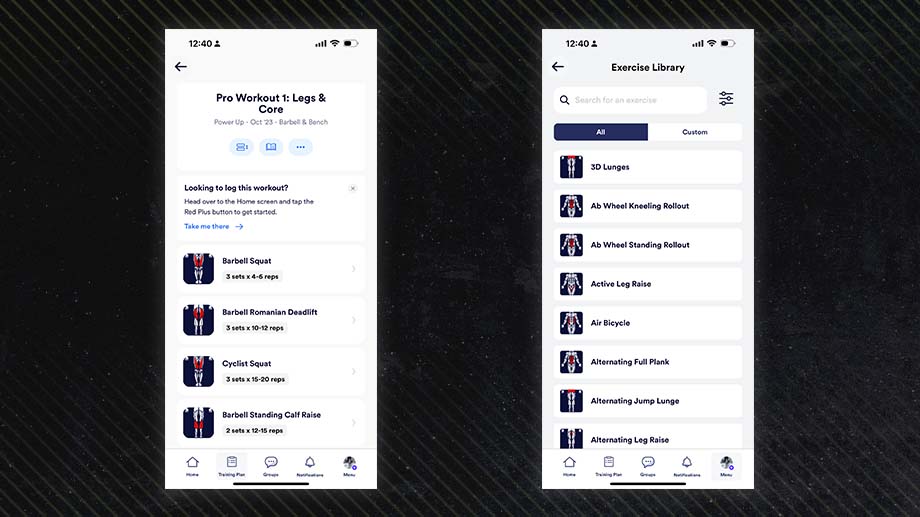
There’s also a free-forever version that features a streamlined workout logging system as well as instruction on the over 500 exercises in the library. This version of the app would be good for athletes that know exactly how they’d like to structure their training plan, or those that don’t prefer the assistance given by a personal trainer.
Caliber Vs. Other Popular Fitness Apps
With fitness continuously moving through the digital age, it’s easy to confirm that Caliber isn’t the sole workout app offering personal training. Multiple platforms offer a similar experience at comparable price points, so it can help to look around when deciding on an app that fits your needs.
We’ve looked at three similar apps to Caliber — Future, Juggernaut AI, and Strong. These apps all focus mainly on strength training, to some degree, and carry differing subscription costs and methodologies.
| Caliber | Future | Juggernaut AI | Strong | |
| Price Per Month | Starting at $200 | $199 | $35 | $4.99 |
| Training Discipline | Strength Training | Strength and Conditioning | Powerlifting | Strength Training |
| Personal Training Available | Yes | Yes | Yes (AI-Powered) | No |
| Equipment Required | Bodyweight, Home Gym, or Commercial Gym | Bodyweight, Home Gym, or Commercial Gym | Free Weights, Barbell, Squat Rack, or Commercial Gym | Bodyweight, Home Gym Equipment, or Commercial Gym |
| Operating System | iOS, Android | iOS, Android | iOS, Android | iOS, Android |
One of the biggest competitors to Caliber is Future. Both offer customized personal training experiences that see you matched with a coach of your choosing. Additionally, both platforms cost roughly the same, with $199 and $200 rates for Future and Caliber, respectively. We’ve had multiple testers trial Future, and their ratings indicate that the app is a positive addition to their training. We’d be splitting hairs if we really wanted to differentiate the two, so take a gander for yourself and see which app interface is more appealing.
Juggernaut AI is also an effective workout app offering personal training routines, but as you can guess from the name, the platform is powered by AI rather than an actual human coach. This can be a great option for those wanting a different perspective on advice and coaching, but we’ve found that the equipment demands are stricter with Juggernaut AI than with Caliber.
With Juggernaut AI, you will need access to strength training staples like a squat rack, barbell, and free weights, whereas Caliber can curate workouts to just bodyweight exercises. Plus, the human element of Caliber may be more comforting to some athletes.
The final app similar to Caliber, Strong, offers no personal training elements, but can still be a worthwhile option for advanced athletes. The library of exercises is robust with written and visual instruction, and you can easily build out a solid workout template for each day of the week. The platform is more involved than Caliber, though, so if you want a hands-off approach to planning, we’d recommend paying the premium for the personal training experience.
[Related: The 10 Best Workout Apps for Men of 2025]
Places to Download the Caliber Fitness App
You can sign up for Caliber online at the brand’s website, caliberstrong.com. Additionally, the app is available for download from the Apple App Store and Google Play Store.
Customer Experience
In terms of setup, the Caliber Fitness App was easy to download from our respective app stores, and completing the preliminary questionnaire was painless. Our tester also appreciated how communicative their coach was during trials, stating that they typically received a quick response when reaching out with any questions or inquiries.
As far as app compatibility is concerned, Caliber is available for both iOS and Android, so there should be few issues when it comes to downloading the app to your smartphone or smartwatch.
Lastly, according to our tester, Caliber offers a 30-day money-back guarantee regardless of which plan you choose. Additionally, there’s a 7-day free trial period for the “Pro” community workouts subscription.
Company Information
Caliber was founded in 2017 by Justin Fauci and Chris Muir after the pair had an intimidating first experience in their college gym. Since then, the app has grown to accommodate group and individual fitness journeys with an emphasis on strength training and progressive overload. According to the brand, “The Caliber program is based on the latest research in training, nutrition and habit formation, with a data-driven approach that unlocks results for anyone, regardless of their age, experience level, or access to equipment.”
To reach Caliber, you can email their customer support staff at support@caliberstrong.com. Additionally, the brand has an online form available where you can send any inquiries related to the app, training, subscription prices, and other relevant topics of conversation.
In Conclusion
The Caliber Fitness App is one of the best platforms we’ve found for personal training. The certified personal trainers offer up detailed, informative guidance and the accountability is top-notch, too. We also appreciate how easy it is to A) set up the app and get your coach, and B) log your workouts for the sake of tracking your progress. Plus, we felt supported when it came to mastering different exercises thanks to the coach access, as well as the written and visual instructions tied to each movement.
Of course, though, a $200 monthly charge is not feasible for every budget. When thinking of downloading the Caliber app, make sure that you can comfortably afford the service, or at least look to the other subscription tiers offering group-oriented training or workout logging capabilities. Personal training apps are aplenty these days, but few do it as well as this helpful platform.
FAQs
Is the Caliber Fitness App worth it?
While a $200 monthly rate may seem like a lot, we believe the personal, one-on-one training of Caliber is worth the price. The insight and assistance, in our opinion, is top-notch, and there’s room for adjustments if, say, your weekly schedule has you traveling across the country or you’re dealing with a newfound injury or ailment.
We also think Caliber is worth the download because there are multiple subscription packages available. If you’re less of a fan of individualized coaching, you can always opt for either the free-forever version of the service that gives you access to workout logs and exercise instruction. There’s also a community-fitness-oriented package for $19 monthly that provides CPT-led instruction through the lens of a multi-person class structure.
Which Caliber subscription should I purchase?
When thinking of downloading the Caliber Fitness App, you have three tiers to choose from. There’s a free-forever, self-guided version of the platform, as well as a group-oriented service for $19 monthly. The group-structured “Pro” version can be a good solution for athletes that want the extra insight, yet still have some good bearings on how they prefer to build out their own personal workout routines.
If you’re looking for personal training and a completely customized workout plan, Caliber also offers a “Premium” version of the app, with subscriptions beginning at $200 monthly. In the end, it’s best to take your personal fitness goals, training experience, and budget into consideration when choosing a tier of this well-rounded fitness app.
How much does the Caliber Fitness App cost?
In terms of the “Premium” version targeting one-on-one personal training, Caliber will cost you roughly $200 monthly, though there are add-ons (like more frequent video calls between you and your personal trainer) available at an additional cost.
If you prefer a more community-like setting for your fitness program, you can also choose the “Pro” version of the app for $19 monthly that brings a class-like structure to your regimen. Finally, Caliber also offers a free-forever version of the platform that gives you access to exercise instruction as well as a more structured means to log your individual workouts.
References
- Mahaffey, K. (n.d.). How much does a personal trainer cost & should you hire one?. NASM. https://blog.nasm.org/how-much-does-a-personal-trainer-cost
- Plotkin, D., Coleman, M., Van Every, D., Maldonado, J., Oberlin, D., Israetel, M., Feather, J., Alto, A., Vigotsky, A. D., & Schoenfeld, B. J. (2022). Progressive overload without progressing load? the effects of load or repetition progression on muscular adaptations. PeerJ, 10.