There are Zwifties and there are Pelo-freaks, and you’ve landed on this page with hopes of deciding which cult program to join while your cycling bike yearns for you to hop on for indoor training. Zwift and Peloton are lauded within the cardio (and broader fitness) community as two of the best fitness apps for their efficacy — thanks to workout tracking, interactivity, and a robust portfolio of workouts.
“Fitness apps help guide you to reach your goals,” says BarBend expert Amanda Capritto. “They can keep fitness fun and interesting, expose you to types of training you may not have thought of yourself, and at the same time, keep things simple so you don’t get distracted by all of the noise around fitness online.” Peloton and Zwift, however, are not one and the same. In this article, we’ll pit Peloton vs. Zwift, diving into their similarities and differences in terms of pricing, workout experience, and community.
What is Peloton?

No need to have Peloton equipment when you can have access to the app with a subscription. Take classes from popular coaches to help you get your run done and dusted.
Founded in 2012, Peloton is a leader in the at-home cardio equipment and workout streaming markets. Its core products are among the best exercise bikes, treadmills, and rowers we’ve tested. They’re also all integrated with the Peloton app’s library of trainer-led classes, which encompass cardio, strength, and yoga workouts.

Peloton’s equipment and app work in tandem to help users feel as if they’re attending a studio spin class from inside your home, with an energetic trainer, a live leaderboard, and bumping tunes, all to help amp up motivation.
“Peloton-esque bikes have become ultra-popular among people who love the fitness studio vibes that come from interactive workout sessions, both live and pre-recorded,” adds Capritto.
What is Zwift?

Zwift creates a gamified experience for your cycling workouts by immersing you in a virtual world filled with engaging challenges, races, and more. Pedal toward your fitness goals and connect with the large community of fellow athletes that includes beginners and professional cyclists alike.
Zwift is an app that gamifies your workouts. Peloton offers classes and equipment, while Zwift offers a platform that pairs with any road bike or indoor bike and device. To use Zwift, you’ll need a bike — a real bike, a bike trainer, or a stationary bike — and a compatible device.

Once set up, you’ll have access to different virtual worlds in which you can ride alongside or compete against millions of real users worldwide. Like Peloton, Zwift tracks your cycling stats and progress over time. Unlike Peloton, Zwift is a cycling- and running-only app. (In this review, we will mostly compare Peloton and Zwift through the lens of cycling workouts, though Zwift is also one of the best running apps we’ve tested.)
Peloton Vs. Zwift: At a Glance
Below, you’ll see a chart stacking Peloton and Zwift up against each other in terms of pricing, types of training, compatibility, and more.
| Peloton | Zwift | |
| Price Per Month | $24-$44 | $19.99 |
| Types of Training | Cycling, running, walking, rowing, strength, meditation, stretching, yoga, outdoor activities | Cycling and running |
| Compatibility | Android, iOS, Fire, Roku, and any Peloton cardio machine | Android, iOS, and compatible smart trainers with Bluetooth or ANT+ |
| Live Classes | Yes | No |
| Group Rides | Yes | Yes |
| Community Features | Leaderboard, Tags, High Fives, Here Now, Following Friends, Video Chatting, Member Page | 24/7 Group Rides, Flagship Tours & Events, Racing |
| Gamified Workouts | Yes | Yes |
| Heart Rate Monitoring | Yes | Yes |
| Trial Period | 30 days | 14 days |
Peloton vs. Zwift: The Nitty Gritty
Alright, let’s get into it: Zwift vs. Peloton. To help you decide which to purchase, we examined six categories: pricing, compatibility, live classes, gamified workouts, community features, and stat tracking. For each, we chose a winner.
Pricing
A Zwift membership costs $19.99 monthly, while the Peloton app has a few different pricing options.
First, there’s Peloton’s App and App+ tiers for $12 and $24 a month, respectively. The basic app offers classes for strength, yoga, outdoor running, and gym workouts. App+ offers the aforementioned classes in addition to classes for treadmills, bikes, and rowers via a mobile device. To access classes on a Peloton machine’s built-in touchscreen, however, you’ll need the $44 a month All-Access membership. This membership also provides access to the app’s scenic rides and Lanebreak feature.

As for equipment, Peloton offers a Bike for $1,445 and a Bike+, which offers a better sound system, rotating screen, and automatic gear adjustment, for $2,495. Both bikes require a $44 monthly membership to access Peloton’s classes on their touchscreens. Read our full Peloton Bike review for more about its best features (and where we think it could be improved).
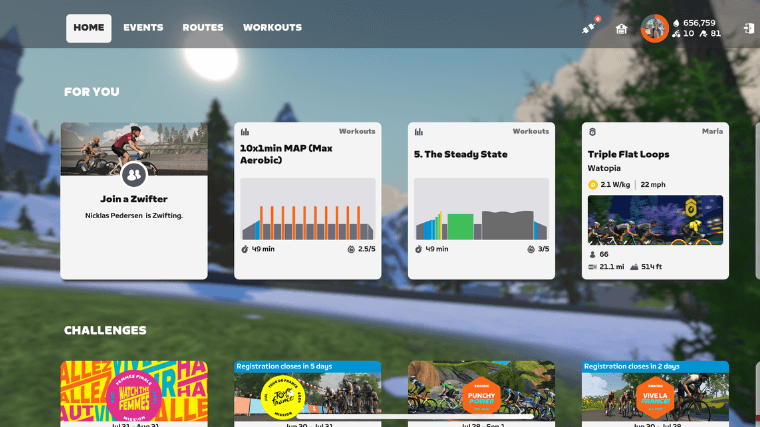
Although you can pair Zwift with your own bike or indoor trainer, they also sell equipment. Zwift’s Wahoo Kickr, compatible with most 8- to 12-speed bikes, costs $649.99 and comes with a one-year membership (valued at $240). For $1,299.99, Zwift sells a stationary bike and Kickr.
For your first year, a standard Peloton Bike plus membership dues will cost you $1,975 annually. Zwift’s bike, Kickr, plus a yearly membership will cost $1,540 for your first year. We’re giving this one to Zwift.
The Winner: Zwift
Compatibility and Connectivity
Zwift is compatible with most smart devices (see this list) and cardio machines and bike trainers so long as they’re Bluetooth or ANT+ compatible. You can also pair it with one of its own accessories, such as the Zwift RunPod ($19.99), or a Zwift-compatible watch (it only pairs with Garmin watches).
Peloton, of course, wants you to take its classes on its cardio machines. Whether you buy one of its smart bikes, rowers, or treadmills, you’ll need to purchase a membership ($44 a month) to access the accompanying classes. It’s expensive, but connectivity is a breeze. All Pelo equipment comes with a screen so you can easily access the massive workout library. There’s a reason we picked it as one of the best exercise bikes with screens.

Some Peloton users purchase the App+ ($24 a month) and take classes on non-Peloton equipment. While possible, the consensus among riders is that the workout experience isn’t as good. You won’t be able to track your metrics or know if your resistance is correct.
As of 2023, Peloton announced that their app is compatible with third-party treadmills. In short, you can use the Peloton App+ with other equipment, but the experience may vary and feel lackluster. If you’re looking for general workouts, Peloton’s basic app ($12 a month) provides access to workouts you can do off the machine. Comparatively, Zwift’s app only applies to running and cycling.
Both the Zwift and Peloton apps are available in the Google Play and Apple Store and on Android and iOS devices.
Overall, we’re choosing Zwift as the winner for this category since the app isn’t marketed for a specific piece of equipment; if you own an indoor cycling rig, your barrier of entry is lower.
The Winner: Zwift
Live Classes
We’ll get right to the point since this section is straightforward: Peloton wins because it offers live, trainer-led classes, and Zwift does not.
Peloton’s workout classes are, far and away, more energizing than Zwift’s. Peloton’s live (and on-demand) classes are led by talented, charismatic trainers in a studio setting. They’ll instruct you through the workout and monitor your stats in real time.
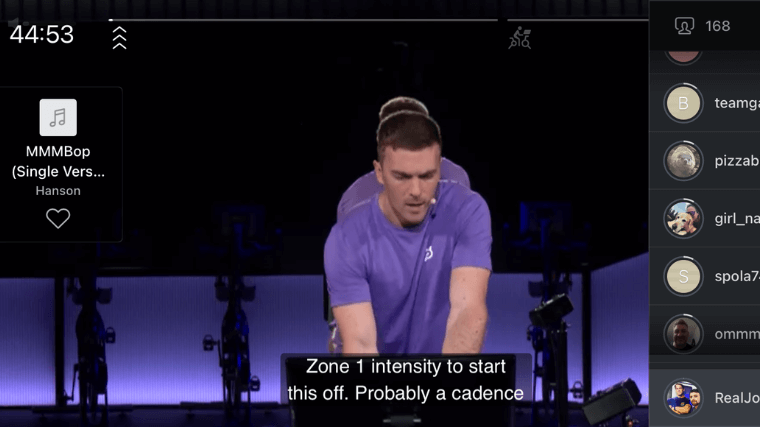
There’s a ton of variety, too, which makes it simple to cultivate a diversified training plan. At a glance, Peloton’s live classes include endurance, low-impact, and HIIT workouts, all of which are set to an eclectic range of hip-hop, pop, classic rock, and EDM music.
All that said, if you want to experience a fun and high-intensity studio class at home, only Peloton will deliver the goods.
The Winner: Peloton
Gamified Workouts
Both Zwift and Peloton offer gamified workouts, but Zwift wins in this category because its virtual worlds are much more developed.
Zwift offers 10 different worlds to ride in — the most popular being Watopia. You’ll create an avatar, select an available world, and begin your outdoor riding on a specific route.

You can cycle for fun in a group ride or compete against other players. You can also meet up with friends for a real-world feel. What makes Zwift workouts feel like a game is the XP system, badges, rewards, and general competition. Think Mario Kart for adults (except you’ll sweat a lot more).
Peloton, meanwhile, offers Lanebreak. Lanebreak displays a single wheel on a virtual track that gives serious Tron vibes. You’ll rack up points by sustaining specific tempos, riding as hard as you can at specific moments, and, in general, cycling with a higher resistance. It’s the only game Peloton offers and is available on their Bike, which we previously touted as one of the best exercise bikes with virtual courses.
The Winner: Zwift
Community Features
Both Peloton and Zwift have robust community features, but we’re giving Zwift the edge here for a few reasons.
Zwift allows you to race your avatar alongside others, so it feels like you are among other cyclists in real life. You can also create groups, organize meet-ups, and send messages to your friends mid-ride using the free Zwift Companion App. Among the 10 Zwift worlds you can inhabit (London, anyone?), two are open for competitive racing against players from around the globe.

Peloton’s community experience isn’t quite as enveloping. You can take live classes with other riders and play against them in the gamified Lanebreak, but you can’t see their scores or interact with them. While you’re technically competing against other riders, Peloton doesn’t foster the same community atmosphere, friendly or competitive, that Zwift does. We love that Peloton lets you give virtual high-fives, though.
The Winner: Zwift
Stat Tracking
Measurable results lead to better results, and both Peloton and Zwift do a commendable job of tracking your cycling-related stats. The stats listed below are all measured using bikes. If you want to accurately track your vitals, you’ll want one of the best heart rate monitors.
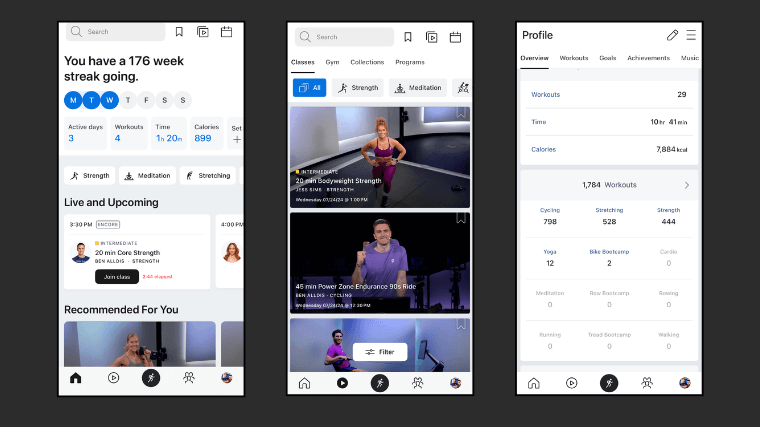
Peloton tracks your cadence, resistance, output, and total output. Here’s a quick breakdown:
- Cadence: How fast you pedal, measured in RPMs (rotations per minute).
- Resistance: The maximum resistance you’re pedaling against (measured from 0 to 100 percent).
- Output: How much power you’re producing (measured in watts).
- Total Output: How much work you’ve done during your entire ride (measured in kilojoules or KJ for short). This is calculated by taking the average output times the number of seconds in the ride divided by 1,000.
Zwift tracks your functional threshold power (zFTP), maximal aerobic power (zMAP), VO2 max, and your peak power values.
- zFTP: FTP represents the highest power output you can sustain for 40 minutes to an hour. zFTP is an estimate of your current FTP value, based on analyzing your recent best power values from the last 90 days.
- zMAP: Estimate of your MAP in a short (four-to-six minute) duration effort. zMAP is expressed in either watts or power-to-weight ratio (watts/kg), which accounts for your weight.
- VO2 Max: Estimate of your maximal oxygen uptake relative to your current weight expressed in ml/kg/min.
- Peak Power Values: Represents the maximum zFTP generated by you at a given interval on Zwift over the past 90 days.
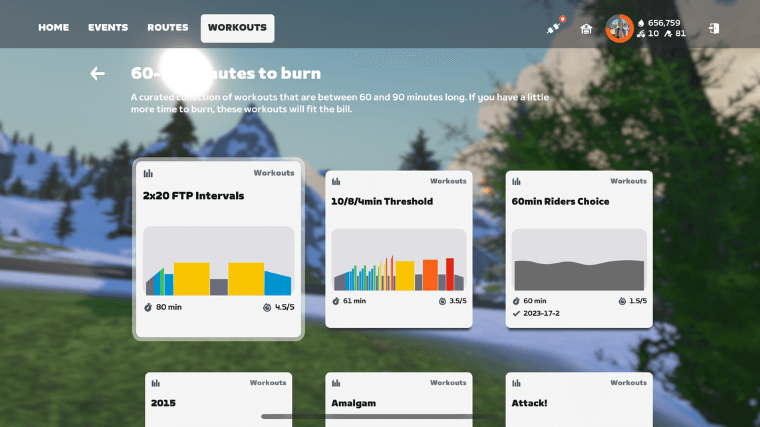
All in all, both apps provide robust metrics for riders to reference as they track their progress over time. But we’re giving Peloton the nod since their stats are simpler for any user to understand from the jump.
The Winner: Peloton
FAQs: Peloton vs. Zwift
Is Peloton as good as Zwift?
They’re different, but they are two of the best cycling apps we’ve tested. If you’re a dedicated cyclist, go with Zwift. However, if you’re more of a general fitness enthusiast who wants to sweat in a familiar studio spin bike class setting, you’ll probably prefer Peloton.
Can I use Zwift with my Peloton?
Yes. Zwift can pair with most bikes. However, you won’t have access to some of the features since the Peloton bike isn’t compatible with the recommended Zwift trainer.
Do professional cyclists use Zwift?
Yup! Professional cyclists and beginners do use Zwift. After some time (about 90 days), Zwift will tell you which level Zwift races you belong to.