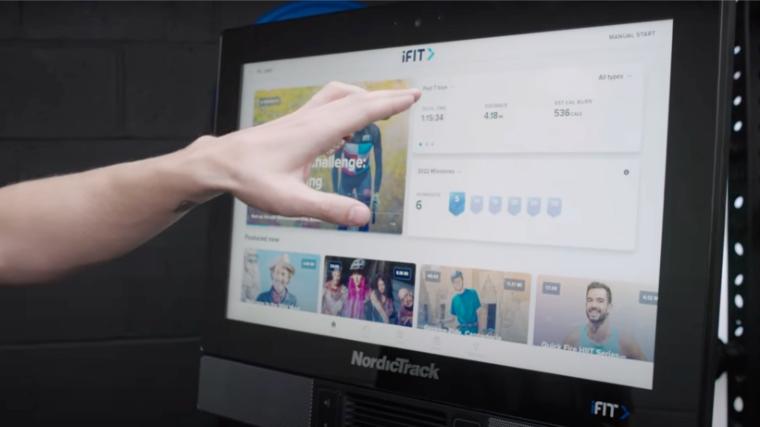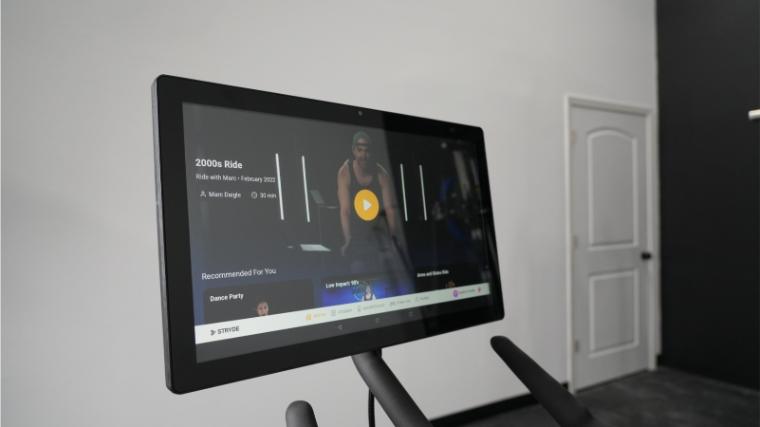Sure, we all have enough screens in our lives, but firing up a virtual workout or the latest episode of Love is Blind on one of the best exercise bikes with screens can help you zone out — or zone in — while breaking a sweat. As more and more brands are releasing app-connected fitness equipment, finding the display, apps, and programming — don’t forget about the actual bike — right for you can be a bit of a challenge.
That’s where the fitness pros at BarBend come in. We’ve been spinning the pedals on exercise bikes for years and we rounded up all the best options for streaming workouts and entertainment through immersive, high-quality displays. Whether you’re after a studio-like experience at home or think The Office might help distract you from that next hill climb, the built-in consoles on these spin bikes should satisfy. Here are our picks for the best exercise bikes with screens — personally tried and tested by our experts.
The 8 Best Exercise Bikes with Screens for 2025
- Best Overall Exercise Bike with a Screen: NordicTrack S22i
- Best Budget Exercise Bike with a Screen Holder: ProForm Carbon CX
- Best Exercise Bike with a Large Screen: Echelon Connect EX-8s Exercise Bike
- Best Compact Exercise Bike with a Screen: CAROL Bike
- Best Exercise Bike with a Screen with No Subscription: Stryde Bike
- Best Exercise Bike with a Screen for Streaming: BowFlex VeloCore Bike
- Best Recumbent Exercise Bike with a Screen Holder: Schwinn 230 Recumbent Bike
- Best Exercise Bike with a Screen for Studio Classes: Peloton Bike
Best Overall Exercise Bike with a Screen: NordicTrack S22i
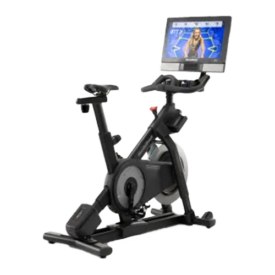
The NordicTrack Commercial S22i is high-tech and high quality, featuring both advancements like a 22” touchscreen display, and solid specs like 24 levels of quiet magnetic resistance.
Specs
- Price: $1,999
- Dimensions: 61” L x 22” W 58” H
- Display: 22” HD touchscreen
- Weight: 205lbs (in box)
- Resistance type: 24 levels of magnetic resistance
- Weight Capacity: 350lbs
Our pick for the best overall exercise bike with a screen is the NordicTrack S22i, as it pairs a 22-inch HD touchscreen — one of the largest we’ve seen on an exercise bike — with iFIT app integration. Not only does this bike provide 24 levels of magnetic resistance and a wide -10% to 20% incline range, but it can work in tandem with iFIT to automatically adjust them to the specifications of a class or scenic ride.
Nine of the 13 categories we rated earned at least a 4.5 out of 5, with the S22i’s tech capabilities, customizations, and dynamic programming earning scores of 5 out of 5 from certified personal trainer and BarBend editorial member Kate Meier. “It is super rare for a bike to offer both incline and decline,” she pointed out. “And the 22-inch HD screen made it feel like I was actually in Hawaii as I took advantage of the real-world scenic rides powered by Google Maps.”
BarBend expert tester and certified nutrition coach Jake Herod also highlights how the screen allows for even more off-bike workouts. “The touchscreen monitors tilts, but also rotates 360 degrees so you can hop off and do some strength training or join a yoga class.”
Access to all this iFIT goodness does cost an additional $39.99 per month, but Meier thinks it’s worth it to help the bike reach its full potential. “Without iFIT, you can access a couple free bike workouts, but otherwise, you basically just have a manual exercise bike.”
If you need to move it, though, we’d suggest having a helping hand around to manage that extra-large screen. “It has wheels on the front which definitely help moving it, but since the screen is so big, it kind of throws off its balance,” Meier said. Plus, there is no back handle to assist in controlling the profile — you’ll need to grasp the back base and steer accordingly.
Read our full NordicTrack S22i Exercise Bike Review.
Best Budget Exercise Bike with a Screen Holder: ProForm Carbon CX

The ProForm Carbon CX is a sturdy steel 125-pound build with 16 levels of silent magnetic resistance. In addition to being one of the quietest options on the market, this bike also comes with a free year of iFit and a swiveling tablet holder, so you can stream classes on and off the bike.
Specs
- Price: $497
- Dimensions: 52.5” L x 21.9” W x 51” H
- Display: 180-degree swiveling tablet holder
- Weight: 125lbs
- Resistance: 16 levels of magnetic resistance
- Weight Capacity: 250lbs
While the ProForm Carbon CX doesn’t include its own screen, we made it our pick for best budget bike because, as long as you have a tablet or smartphone — like the one you’re probably reading this on — you can still access all the benefits of cycling and iFIT at a fraction of the cost. Its $497 price tag is one-third of the cost of its big brother model, the Studio Bike Pro 14, which has a 14-inch touchscreen screen. That price even falls below the average range for upright bikes with or without screens — between $600 and $2,000.
To get started with a training session, simply slide your device onto the built-in tablet holder, connect to the stationary bike via Bluetooth, and fire up one of iFIT’s over 17,000 on-demand classes. This iFIT compatibility also grants you access to the platform’s automatic adjustments, meaning you don’t need to worry about manually matching your resistance to your on-screen instructor. “I also appreciate that the tablet holder can swivel 180 degrees for off-bike workouts,” notes our tester, a certified personal trainer.
When I had the chance to try out the Carbon CX, I rated seven categories a 4 out of 5 or higher and was impressed by the compact design when I was moving it around our rubber gym floor. As there was no bulky screen to throw off its balance, I rated its portability 4.5 out of 5. Also, its footprint of 7.98 square feet is right in the middle of the average range for bikes with screens — between 7 and 9 square feet.
Of course, this screen-free profile isn’t for everyone. You will need to provide your own device, which may be less convenient for those who don’t have a large tablet to stream the best workout apps or entertainment services. If you’re looking to keep costs low, though, it could be a viable option.
Read our full ProForm Carbon CX Exercise Bike Review.
Best Exercise Bike with a Large Screen: Echelon Connect EX-8s Exercise Bike

The Echelon EX-8s can glam up your home gym with a dual-flywheel design outfitted with LEDs you can customize by color, tempo, and brightness. The 24-inch touchscreen is curved to offer a deeper sense of immersion during classes on the Echelon Fit app.
Specs
- Price: $2,999.99
- Dimensions: 59” L x 23” W x 65” H
- Display: 24” curved HD touchscreen
- Weight: 124lbs
- Resistance: 32 levels of quiet magnetic resistance
- Weight Capacity: 300lbs
If you’re looking for NASA-level technology on your exercise bike, the Echelon Connect EX-8s may be your best bet. Our pick for the best exercise bike with a large screen has a curved 24-inch HD touchscreen that brings an immersive feel to the 15,000 workouts you’ll find on the Echelon Fit app. A few studies have shown that the right amount of curve in a screen may actually produce a more pleasurable viewing experience — something seemingly not lost on the fold at Echelon. (1)(2)
Another advanced feature we had to feel to believe was the built-in shock absorption system. When you rise out of the saddle, the bike will bounce a little bit with you, sort of like the hydraulics in your car. This can help anyone needing to work around knee discomfort or injury by reducing the impact on your joints during the tough, high-resistance portions of your ride.
Perhaps unsurprisingly, its tech capabilities earned a 5 out of 5 score from our tester, a CrossFit Level-1 instructor. The screen — the largest we’ve seen on a bike — can also flip 180 degrees for off-machine workouts like HIIT or kickboxing, which may make the monthly subscription — between $29.16 and $39.99, depending on the plan you choose — a bit easier to swallow.
Our tester rated the app’s programming 4 out of 5, but thought it wasn’t quite ready to compete with more established options like Peloton or iFIT. “I thought the app was pretty built out with over 60 instructors, 40 daily live classes and a travel-the-world series,” they explain. “Don’t get me wrong, it’s a good app, but not quite a true Peloton alternative yet”
The technology on the EX-8s may make it feel like a spaceship, but in terms of value, our tester gave it a 3 out of 5. This is also reflective of the limited one-year warranty, which our tester was definitely underwhelmed with. “You can purchase extended coverage, but the price does not justify the support, in my opinion,” they add.
Read our full Echelon Connect EX-8s Exercise Bike Review.
Best Compact Exercise Bike with a Screen: CAROL Bike

The CAROL bike's AI capabilities provide you with tailored training, designed to give you the best workout in the least amount of time. Customers have a 100-day trial period to decide whether or not this bike is right for them.
Specs
- Price: $2,595
- Dimensions: 45.5″ L x 22″ W
- Display: 11” touchscreen
- Weight: 120lbs
- Resistance: AI-controlled
- Weight Capacity: 330lbs
In addition to being our pick for the best compact exercise bike with a screen, the CAROL Bike is also one of the most tech-savvy indoor cycling bikes we’ve seen. It utilizes artificial intelligence to develop personalized HIIT training based on your fitness level. Its 6.88-square-foot frame is about 13 inches shorter than both the NordicTrack S22i and Peloton Bike, and it weighs just 120 pounds. Its 11-inch touchscreen is a fixed Android tablet, so you have the freedom to download workout and entertainment apps like Netflix, Zwift and others without being limited to the functionality of a single platform.
Founded on the science-backed concept of reduced exertion high-intensity interval training, CAROL Bike’s AI works to learn your personal maximum intensity level — as long as you’re wearing the heart rate monitor — then adjusts the resistance to ensure you reach it during a workout.
According to an American Council on Exercise study, 10 minutes of REHIT on the CAROL Bike provides more cardiorespiratory and cardiometabolic benefits than 30 minutes of continuous moderate-intensity training. (3)
For 11 out of 13 categories, our tester, a certified personal trainer, rated the CAROL bike at 4 out of 5 or higher, with its customizations and tech capabilities earning a 4.5 out of 5. “I’m a huge fan of the AI resistance. After I built up speed on a free spin, it applied the ‘correct’ resistance,” they said.
Access to this cutting-edge technology will run you an additional $15 per month, which, on top of the $2,595 price tag, may push this bike out of reach for some budgets. That’s about $600 more than our best overall pick, the NordicTrack S22i. According to our tester, though, those looking for efficient results may have found their match made in techie heaven.
“I think most people would want to use this bike for HIIT workouts because you can see measurable results in a real short amount of time,” they said.
Read our full CAROL Bike Review.
Best Exercise Bike with a Screen with No Subscription: Stryde Bike

The Stryde Bike's 21-inch HD touchscreen is “unlocked,” so you’re not tied to a particular subscription service. It has 100 levels of magnetic resistance and you can use the Stryde app for $29.99 per month, but it is not required to use the bike.
Specs
- Price: $1,895
- Dimensions: 48” L x 24” W
- Display: 21.5” HD Touchscreen
- Weight: 135lbs
- Resistance: 100 levels of magnetic resistance
- Weight Capacity: 350lbs
The Stryde Bike is our pick for an exercise bike with a screen with no subscription because, unlike bikes from NordicTrack or Echelon, its 21.5-inch HD touchscreen is not tied to a particular subscription service. While the Stryde Bike does offer its own app costing $29.99 per month, you can also stream content from fitness apps like iFIT or entertainment apps like Netflix and Hulu. You can, essentially, think of this top cardio machine as a jailbroken workout tool — you can use whichever cycling app you prefer.
While our tester, a certified personal trainer, noted the hundreds of cycling classes available on the Stryde app, if you’re paying $29.99 a month anyways, you might as well go with another service. “Compared to something like the Peloton app, it’s just not up to the same quality,” they said. “I think the instructors are better and just the overall user interface is cleaner with other platforms.”
While the benefit of having free reign to choose your best cycling app is nice, you still need to shell out some coin for the bike itself. Still, the $1,895 price tag — and the fact that the Stryde bike is compatible with multiple workout apps and entertainment streaming services — is enough to earn a 4.5 out of 5 for value, per our tester.
In fact, it also earned a 4 out of 5 for its resistance range, tech capabilities, and conveniences. The front-facing speakers add to the immersive experience of a virtual studio class, or if you need to keep it down, you can use the Bluetooth connectivity to pair your own headphones. However, you cannot swivel the display for off-bike workouts, so if you’re interested in mixing in some HIIT with your cycling sessions, you’ll need to set up at the back of your machine.
Read our full Stryde Bike Review.
Best Exercise Bike with a Screen for Streaming: BowFlex VeloCore Bike

Bowflex features an innovative leaning mode and can support users up to 325 pounds. Plus, you'll receive a two month free trial to JRNY with your purchase.
Specs
- Price: Starting at $1,799
- Dimensions: 59.8” L x 24.1” W x 55.3” H
- Display: 22” HD Touchscreen
- Weight: 158lbs
- Resistance: Magnetic resistance
- Weight Capacity: 325lbs
BowFlex’s VeloCore Bike is our choice for the best exercise bike with a screen for streaming because its HD touchscreen lets you use Netflix, Disney+, and other streamers straight on the display. Plus, the VeloCore is available in two sizes — a 16-inch and 22-inch display.
While a subscription to the brand’s JRNY platform is required to fire up these apps, it also supports your fitness journey by recommending classes and workouts based on your fitness level, which only gets more precise with each use. Whether you want to stream a virtual ride with JRNY or your favorite show, the adjustable screen can bring it to life.
With your JRNY subscription — $19.99 per month after a 60-day free trial — you can hit one of over 50 scenic rides from around the world or follow studio classes. The dynamic programming on the VeloCore earned a 5 out of 5 from our tester, a CrossFit Level-1 instructor. “While you do have to pay to access all the streaming apps, I think having all the programming and metric tracking makes it well worth it.”
As you follow one of those rides, the bike’s dynamic “leaning” mode can tilt the bike side to side to simulate the curves in the road or trail on your screen as if you’re on a road bike outdoors. Our tester pointed out how rare this capability is, even amongst the best home gym equipment. This, along with the 100 resistance levels, earned the VeloCore 4.5 out of 5 ratings for the bike’s ergonomics, adjustability, and customizations. “I haven’t seen many exercise bikes that can lean like this and it really makes the rides feel that much more immersive,” our tester adds.
Across all 13 categories, only two — set up and portability — earned less than a 4 out of 5 from our tester, but both are impacted by the nature of the leaning design. “It took us about three hours to put together and if you plan on moving it, it’s probably best to have some help,” our tester notes.
Read our full BowFlex Velocore Bike Review.
Best Recumbent Exercise Bike with a Screen Holder: Schwinn 230 Recumbent Bike

The Schwinn 230 has a solid build, a comfortable ride, and a host of user-friendly features. Not only that but an affordable price for the quality with 16 levels of resistance to select from while you follow along to workouts from popular streaming apps like Explore the World and Zwift.
Specs
- Price: $599
- Dimensions: 64” L x 27” W x 44.5” H
- Display: Media shelf
- Weight: 80lbs
- Resistance: 16 levels of magnetic resistance
- Weight Capacity: 300lbs
If you’re debating the merits of recumbent bikes vs. upright bikes, the Schwinn 230 makes a compelling case for the former. As they tend to put less load on the knees, recumbent bikes are helpful for those with chronic joint issues or anyone recovering from, say, an ACL injury. (4) While the 230 can’t brag about a super-sized HD touchscreen, its attractive price tag may be enough to convince you to slide your own device on its media shelf to follow virtual workouts or just catch up on your shows.
The 5.5-inch LCD display is where you can choose from 13 available workout programs and track your key metrics, or you can slot your own device onto the convenient media shelf and connect with Schwinn-affiliated apps like Explore the World.
With over 40 scenic rides on offer, it was easy for our tester — a certified personal trainer — to find an appealing workout across this best recumbent bike. However, they note that viewing the LCD display can be difficult if you’re also utilizing the tablet holder. “If you’re tracking your metrics on your personal device, it may not be an issue, but when I set my phone on the shelf, it blocked the LCD screen,” they add.
While the bike is lighter on tech than other options, earning a 3.5 out of 5 from our tester, the 230 scored well in other categories. Our tester rated their workout experience as well as the 230’s portability and adjustability all at 3.5 out of 5 or higher. “At 6 foot 3 inches, I’m the giant on the team, but it was still easy to adjust the ventilated seat to find a comfortable position,” they state.
At just $599 — right at the bottom of the average range for recumbent bikes — we think the 230 is a great value for streaming enthusiasts who need a little less load placed across their knees.
Read our full Schwinn 230 Recumbent Bike Review.
Best Exercise Bike with a Screen for Studio Classes: Peloton Bike

The bike that started the Peloton craze offers a 22-inch touchscreen, Bluetooth connectivity, a five-megapixel front-facing camera, and a built-in microphone. The Peloton membership offers access to thousands of live and on-demand cycling classes as well as progress tracking and leaderboards.
Specs
- Price: $1,445
- Dimensions: 51” L x 24” W x 51.25” H
- Display: 21.5” HD Touchscreen
- Weight: 135lbs
- Resistance: 100 levels of magnetic Resistance
- Weight Capacity: 297lbs
For good reason, Peloton is synonymous with at-home cycling because of the quality of its studio classes, making it an easy pick for our list. With the 21.5-inch HD touchscreen as the vessel, its world-class programming is designed to inspire.
I particularly enjoy the humor and motivation provided by instructors like Emma Lovewell and Denis Morton — who just might shout you out when you hit a milestone — as well as the live leaderboards and ability to high-five fellow riders. You can even use the front-facing camera to share a ride with friends and family in real time.
[Related: How to Clean a Peloton Bike, Tread, or Rower]
When our tester, a certified personal trainer, set off on their maiden Peloton voyage, they were not disappointed. “The bike itself provided such a smooth ride, but the classes are where it really shines,” they said, rating its dynamic programming 5 out of 5. While you can use the bike in free mode, the real sell of the Peloton Bike is its programming, which costs an additional $44 per month.
Rotating through the 100 resistance levels with the knob was a breeze for our tester, who rated its overall adjustability and ergonomics both 4 out of 5. “The whole ride was smooth, but even spinning the resistance knob was efficient and seamless. Even at peak intensity, a quick turn is all it took to reach my desired resistance.”
Even though $1,445 — plus the monthly subscription — is a hefty investment, a recent update allowing you to stream such services as Netflix, YouTube TV, and other popular streamers has only added to the value — already a 4.5 out of 5 from our tester.
“People looking to replicate a boutique studio class couldn’t find any better,” they explained. “There’s a reason some Peloton instructors are semi-celebrities. The programming is absolutely top-notch, with the screen and instructors bringing the classes to life.”
Read our full Peloton Bike Review.
How We Tested and Chose the Best Exercise Bikes with Screens
The BarBend team is made up of competitive athletes, certified personal trainers, and lifelong fitness enthusiasts. To make our list of the best exercise bikes with screens, we got hands-on with 50 different types of exercise bikes from top brands, using a multi-point methodology to rate each profile on a scale of 1 (lowest) to 5 (highest) to determine our top picks. Below are some of the categories and components we looked at to curate this guide.
For further information on how we trial and test the products chosen for this round-up and more, be sure to read our BarBend Equipment Testing Methodology page.
- Display Type and Size: Much like when you’re weighing the iPhone Jumbo against the iPhone Baby, the size of the screen on an exercise bike can make a big difference. We tested bikes with screens from 11 inches to 24 inches — and even a few options with tablet holders — to see how they stacked up in terms of picture quality and overall immersion.
- App Compatibility: We examined each exercise bike’s compatibility with some of the best cycling apps and entertainment services such as Netflix, Hulu, and others. While some featured versatility in their app availability, others were only capable of supporting one platform. We also made sure to list the subscription costs associated with these apps when appropriate.
- Adjustability: Across most upright exercise bikes, you’ll see resistance levels ranging from roughly 16 to 32, with adjustable seats and handlebars more or less standard. The resistance on the bikes we picked for our list range from 16 all the way up to 100, with one even leveraging artificial intelligence to optimize your ride.
- Ride Experience: Of course, while the streaming capabilities of these exercise bikes is the main point of appeal, that doesn’t mean the workout experience should be compromised for a large display. We rode these profiles multiple times, noting the comfort level as well as training efficiency.
Benefits of Exercise Bikes with Screens
According to Amanda Capritto, certified personal trainer and our expert reviewer, “Cycling brings an impressive collection of health benefits to the table: cardiovascular health, endurance, stamina, and muscular endurance are all improved with cycling, to name a few.” Having an exercise bike equipped with a screen can help bolster these perks through immersive training regimens or entertaining streams perfect for relaxing through a workout. Below are some of our favorite motivating factors associated with this fitness equipment category from one of the best types of cardio.
- Immersive Workouts: If you can imagine the difference between watching a movie on your 6-inch iPhone or on the big screen in a movie theater, then you have a sense of how the size and design of a screen can impact how immersive your cycling experience will be. Taking a live studio class or a virtual ride through the streets of Rome can feel much different on a 24-inch curved HD display than a smartphone in a device holder.
- Motivation: Being able to tap your bike’s touchscreen and pull up your favorite show, music, or podcast can make your workouts that much more palatable. Exercise bikes with screens tend to be a bit more expensive, but factor in if streaming some entertainment will help you feel a tad more motivated to climb aboard.
- Metrics: Many app-connected exercise bikes can easily track your workout history and metrics to help you keep track of your progress toward your fitness goals. A few can even leverage that data to suggest workout classes or even adjust your resistance in real time.
What to Consider Before Buying an Exercise Bike with a Screen
Whether you’re an experienced cyclist or a simple beginner, before dropping a chunk of change on a screen-equipped exercise bike, consider why you’re out for one. Do you want a studio-like experience from home? What about firing up Netflix to distract you from your challenging training? Do you even have space for an exercise bike? Here are some of our recommendations on what to look for when buying an indoor cycle.
App Integration
Some of the most popular bikes are also those with the best workout programming. Peloton, for example, makes a quality exercise bike, but it’s also synonymous with the studio-quality experience of its classes. Before choosing your forever bike, think about what you actually want to use your screen for.
[Related: Peloton vs. Echelon]
If you just want to catch up on your shows, a curved or swiveling screen may not be necessary. That said, if you want to immerse yourself in spin classes and also take advantage of off-bike strength and yoga classes, you’ll definitely want a larger display that can be tilted and swiveled.

As some bikes require a subscription to do much besides free mode or manual rides, it’s important to decide exactly what you’ll do with that shiny new screen before committing to it. For example, “Without iFIT, you’ll essentially just have an exercise in manual mode,” notes Kate Meier, BarBend editorial team member and certified personal trainer, in reference to the workout capabilities of the NordicTrack Commercial S22i exercise bike.
Available Space
While many home gym essentials are space-eaters, exercise bikes generally feature smaller footprints between 7 and 8.5 square feet of floor space — around half the size of your average loveseat. (5) However, slapping a 24-inch screen above your handlebars can make that footprint feel more obtrusive, as well as make it difficult to move around. Before you decide which bike and screen are best for you, dig out your measuring tape and use the listed product dimensions to ensure your floor plan can accommodate your new machine.
Price
As with any large purchase, it’s important to set your budget before you fall in love with a bike out of your price range. Dropping $3,000 on an exercise bike may not mean much to Jeff Bezos, but for most of us, buying a piece of at-home fitness equipment is a big deal.

Because of the technology inherent to bikes with screens, you can expect to pay somewhat of a premium. However, some of the best budget exercise bikes do feature built-in tablet holders and media shelves. While this is more of a DIY screen setup, it’s technically a screen-equipped exercise bike, to say the least.
How Much Do the Best Exercise Bikes with Screens Cost?
Given the included tech features, exercise bikes with screens can be more expensive than their more basic counterparts. On average, you can expect to pay roughly $1,725 for a high-quality machine. Of course, this price can vary from brand to brand, and this doesn’t account for any required subscriptions you may need to operate the machine to its fullest. Below are costs associated with each indoor exercise bike featured in this guide. Feel free to compare each price point and determine which matches your financial means best.
| Best Overall Exercise Bike with a Screen | NordicTrack S22i | $1,999 |
| Best Budget Exercise Bike with a Screen Holder | ProForm Carbon CX | $497 |
| Best Exercise Bike with a Large Screen | Echelon Connect EX-8s Exercise Bike | $2,999.99 |
| Best Compact Exercise Bike with a Screen | CAROL Bike | $2,595 |
| Best Exercise Bike with a Screen with No Subscription | Stryde Bike | $1,895 |
| Best Exercise Bike with a Screen for Streaming | BowFlex VeloCore Bike | Starting at $1,799 |
| Best Recumbent Exercise Bike with a Screen Holder | Schwinn 230 Recumbent Bike | $599 |
| Best Exercise Bike with a Screen for Studio Classes | Peloton Bike | $1,445 |
Exercise Bikes with Screens FAQs
What is the best exercise bike with a screen?
The best overall bike on our list is the NordicTrack S22i because it is so well-rounded. You’ll get the quality features we look for in a bike — a 32-pound flywheel, 350-pound weight capacity, and wide range of magnetic resistance — along with a large 22-inch HD touchscreen where you can access more than 17,000 live and on-demand cardio, strength, and yoga classes from iFIT.
Which exercise bikes can you watch Netflix on?
Many of the bikes on our list feature compatibility with Netflix and other entertainment apps, but some — including the BowFlex VeloCore or Peloton Bike — require subscriptions to their apps to make it happen. One option on our list — the Stryde Bike — is “unlocked,” meaning you can download and use most third-party apps like you would on any smart device. So while a lot of options can stream Netflix, check to make sure whether yours requires a separate subscription to do so.
Do I need a screen on my exercise bike?
When you’re deciding to invest in an indoor exercise bike with a screen, consider how you’ll use it and if that will help you reach your fitness goals. If you want to hop into virtual studio cycle classes, explore scenic routes around the world, or catch up on your shows during a ride, then we think having a smart bike with a Wi-Fi-connected screen may be a good option.
How much do exercise bikes with screens cost?
On average, you can expect to pay roughly $1,725 for a high-quality exercise bike with an integrated screen. In addition to this cost, you should also consider if your bike will require a subscription to a compatible workout app. These services are often billed monthly, so be sure your budget can afford both expenses prior to purchase.
References
- Na, N., Suk, H., Jeong, K. (2015). Do Curved Displays Make for a More Pleasant Experience?. Proceedings of SPIE – The International Society for Optical Engineering. 9394. 10.1117/12.2078102.
- Choi, K., Bae, H., Ju, S., Suk, H. (2015). Visual Search and Attention: What Eye-Tracking Reveals about Visual Performance in the Curved Display. SID Symposium Digest of Technical Papers, 46, doi: 10.1002/sdtp.10003.
- Cuddy TF, Ramos JS, Dalleck LC. Reduced Exertion High-Intensity Interval Training is More Effective at Improving Cardiorespiratory Fitness and Cardiometabolic Health than Traditional Moderate-Intensity Continuous Training. International Journal of Environmental Research and Public Health. 2019; 16(3):483.
- Reiser, R. F., 2nd, Broker, J. P., & Peterson, M. L. (2004). Knee loads in the standard and recumbent cycling positions. Biomedical sciences instrumentation, 40, 36–42.
- Jaramillo, C. (2022, December 29). A guide to sofa dimensions & sizes. SeatUp, LLC. https://seatup.com/blog/guide-to-sofa-dimensions/